One of the biggest secrets about being an organised person is that it takes time.
I’ve already posted a little about how I spend my organising time in “How to Use a Planner to Get Organised” and in “Prepping for the Month Ahead” I outlined how I set up my planning ‘foundation’ for the coming month.
Today, I’m sharing my process for my weekly planning session.
My Sunday Sessions are probably the most time intensive, but also (I think!) the most important for making sure the week ahead goes smoothly.
Step 1: The Week in Review
First things first I do a review of the week that just passed.

If you’re using DIYfish inserts, there is already a section there for you to do this, if you’re using Life is Crafted, Arienne has a monthly review area you can use, but just a plain sheet of paper will be fine too!
What you choose to focus on in your week review is completely up to you, it might be financial goals or fitness goals – whatever you like.
Personally I focus on 4 areas:
- Gratitude – 3 things I’m grateful for
- Achievements – 3 things I’m proud of
- Memories – 3 best moments of the week
- Improvement – Something to change/focus on improving next week
This process gives me an opportunity to reflect on the week that passed, and take stock of my strengths and weaknesses, as well as celebrate the fun moments or things that made me feel happy.
Step 2: Setting Your Intentions
That sounds really ‘new-agey’ but setting intentions is a great way to acknowledge what you want to achieve in the week ahead.

Sometimes this section includes things like:
- No More Washi Tape!
- Stop Procrastinating!
- Don’t Visit Etsy!
Other weeks I focus on my personal or work goals, or even specific to-dos. My priorities change from week to week depending on what I feel is needed to balance out my life in that particular week. We are currently in the process of moving house, so for this week my top 3 priorities are:
- Pack non-essentials using colour coding index
- Create cleaning plan for new house
- Book services for moving weekend (mover, carpet cleaner etc)
Step 3: Weekly Overview
Before I even step into my daily pages, I use my DIYfish weekly overview page to map out the week.
I break each day into 5 sections.
- Meal Planning
- Cleaning Zone
- Project Deadlines
- Daily Kid’s Activity
- Blog
- Luke’s Roster

I have 2 main reasons for using this section.
- Balance: I want to make sure I have a good balance over the week. That I’m not overwhelmed with work, that we’re eating well, and that our activities are focusing on each of areas that Juniper needs to build on (Fine motor, Gross motor, Memory & Listening).
- Flexibility: This is just an overview and is not set in stone. This plan often changes as my week evolves. For example: I might switch up the meals if Luke’s roster changes or drop an activity if we stay out late one day and don’t get back in time. So often I don’t add them all into my daily pages until I have a better idea of what’s happening.
Step 4: Daily Pages
As you know I use DIYfish Day on 2 Pages inserts, which leaves me with lots of room for planning and tracking and routines. This is what they look like at the start of the week:
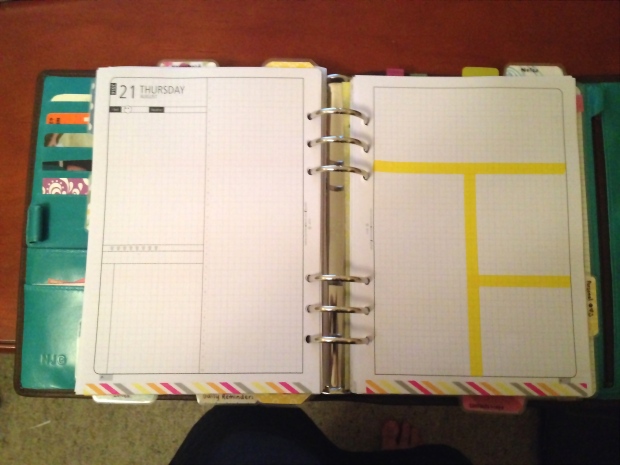
Often I add a little flair to my pages with positive quotes and stickers, but the most important thing for me to add at the start of the week is Luke’s Roster, and my project deadlines – everything else in our days is flexible and may change.

Luke’s work hours are indicated with the green line.. I block out the hours he will be gone. The red dot means that I have a deadline that day – the details of which will be added to my work to-do list on the 2nd page.
I also add in any immovable items like time specific appointments, social gatherings or visitors, and then I build up my ‘flexible’ daily items around them, and that includes things like my blog posts or Juniper’s daily activities.
Before I finish my weekly session, I cross reference against my DIYfish monthly and weekly inserts to make sure I haven’t overlooked anything important.
Then I’m set for the week!
_______
I’ll give you a closer look at how I use those daily pages this week when I write my DO2P post – so stay tuned!
Subscribe to the blog to make sure you don’t miss out, or like The Peaceful Parent Facebook Page to get updated when there’s a new post.
Man oh man, your blog is just so on point I had to add you to my feedly, LOL! Thank you so much for sharing your planner posts. They’re really helpful + I feel so much closer to having exactly what I need in a setup to keep me organised. 🙂
Your blog is so inspiring and constructive. Thank you for your blog posts. Quick question…..where did you get your quote stickers from?
Larissa over at The Organised Nest made the file and shared it on her facebook page.
Thanks for your reply Nikki. I’m not a FB user. Do you know if I can access these files elsewhere?
I’m sure if you head over to the organised nest blog Larissa will be happy to help you out.
Thank you for this insight. I do a weekly review, as well, but there are lots of things in this post that I never thought of. How long does it take you?
http://giftieetcetera.blogspot.com
Wow! That is a great system! Can’t wait to see your daily!
Thanks. The perfect start to my new year!
Thank you for sharing. I want to get better at planning and organizing myself. This is a good start.