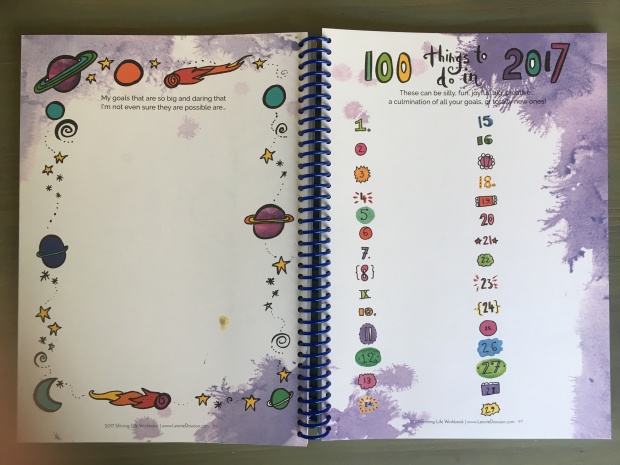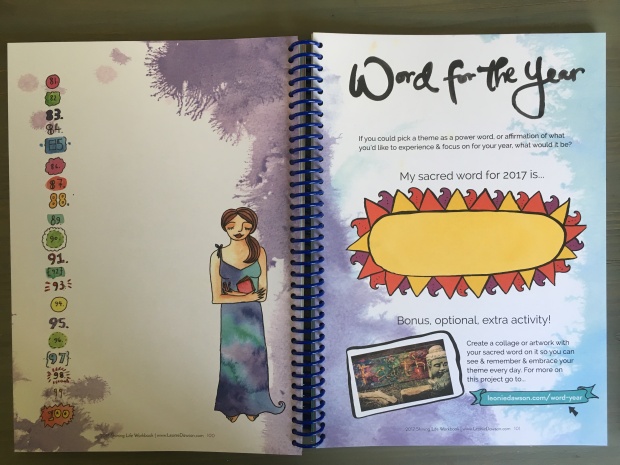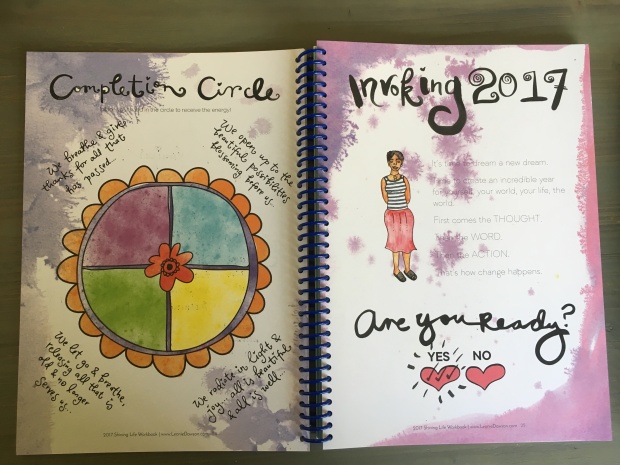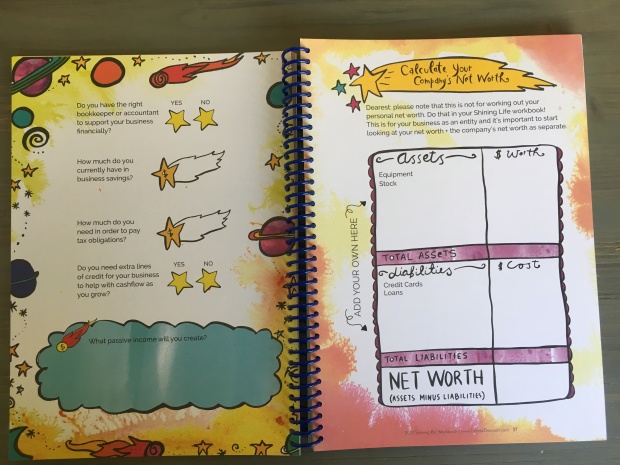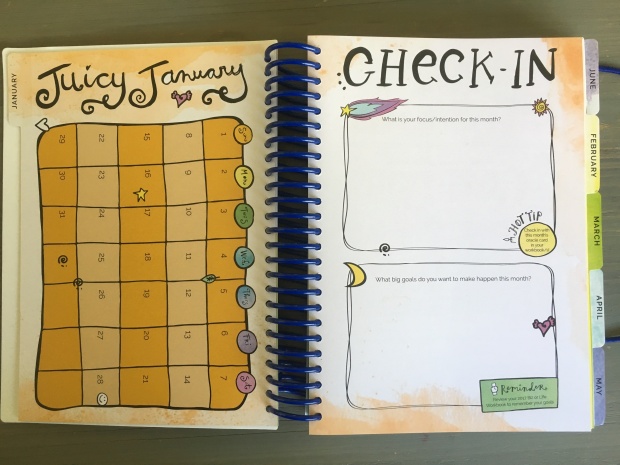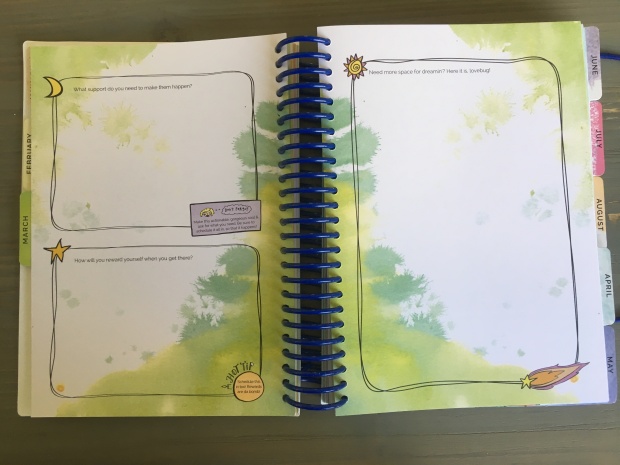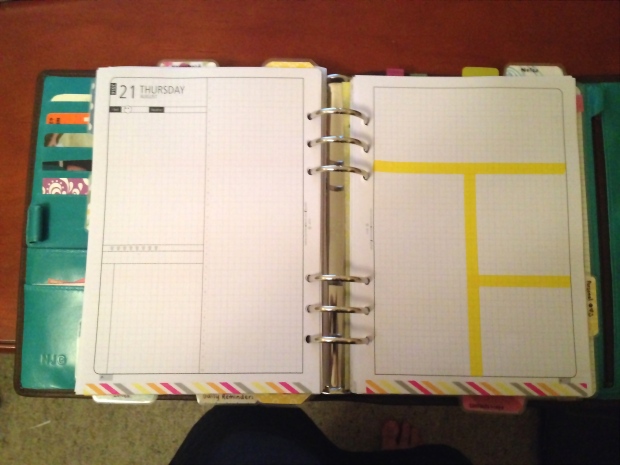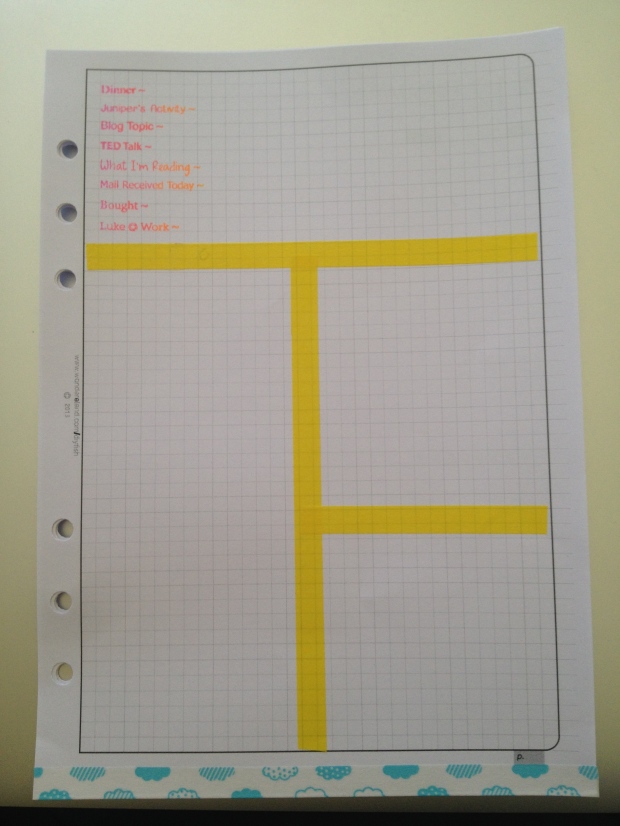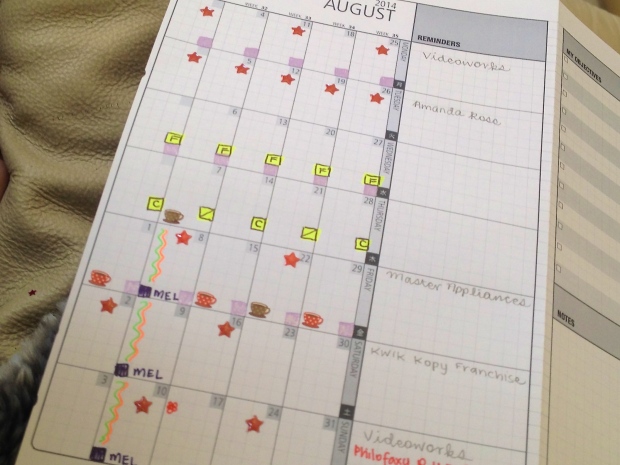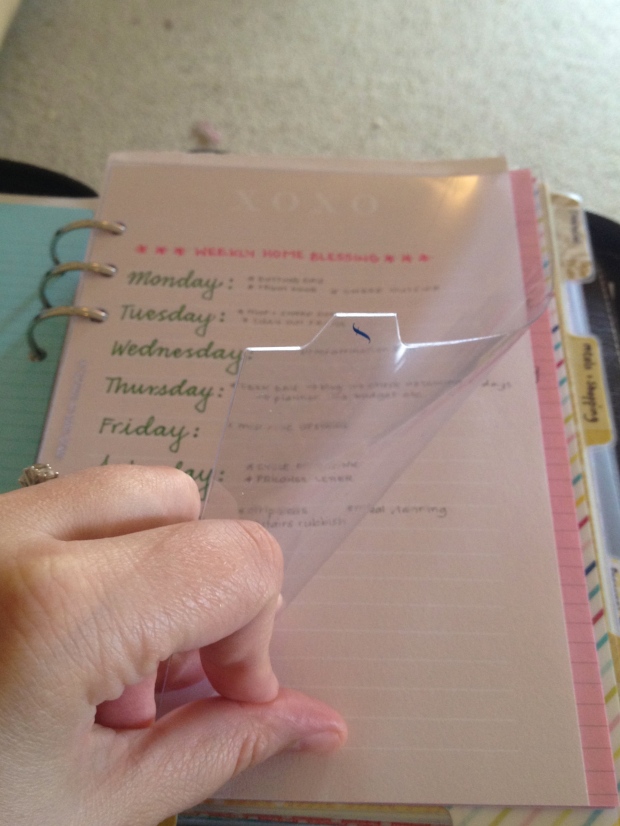It’s that time of year again – time to get ready for a new year of planning!
If you’re anything like me you were probably a sucker for the “back to school” stationery run before the start of the school year when you were a kid. For me, calendar/planner shopping in December is my adult version of that and I just love it.
So what tools do I have in my arsenal for 2017?

One thing I know about my own personality is that I’m very good at KEEPING on top of things, but I’m not always very good at getting back on top of them if I get slack, so I have to make sure I start the new year as strong as possible and stay on track. The best way to do that is to have the right planning tools.
#1: Time Management Binder
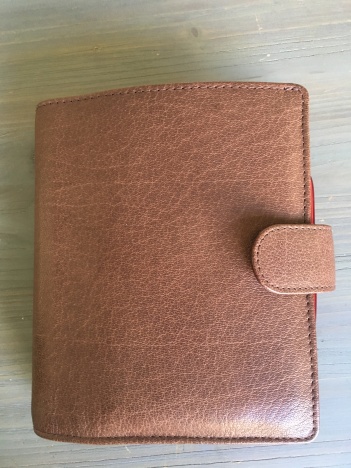
I bought this beautiful A6 ring bound planner from Van Der Spek 12 months ago and it has been my main planner for the entirety of 2016. That has never happened to me before and I can honestly say that this planner might end up being the only binder style planner that I use from here on out. A6 is the perfect size for me. Wider than the personal, which always felt too “listy” and much more portable than the A5. I’m thrilled with this size.

One downside of the A6 size is that it’s not yet very popular, so there aren’t a huge range of inserts available for it. I found a woman on Etsy who does custom designed inserts for an amazing price. I got a full year’s worth of inserts, fully custom designed to my specifications for $30 AUD including shipping from The Netherlands. The design I chose is super minimalist but Lizzu can design anything you like. Check out her shop here.
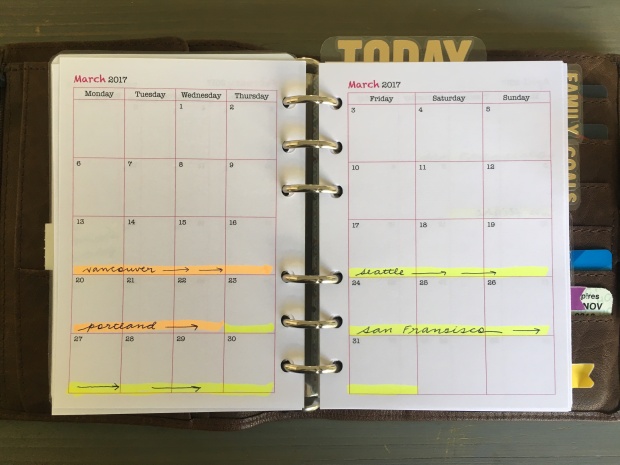
For monthly planning I have inserts from here.
#2: Personal Growth
I absolutely cannot get enough of these Leonie Dawson products. The eBook versions start at just $10! I discovered her a few years ago now and her books have completely transformed my life. I know, I know, that sounds insane, but there is just something about them that sets off sparks for me. They are so beautiful, and as you work through them you can feel yourself consciously setting intentions. It’s very powerful. If you want to make changes in your life and you’re not sure how to do it, or you’re looking for some inspiration or direction for your future I highly recommend getting these books and working through them. In the years I’ve been buying them I’ve experienced amazing growth in my personal life. I’m more motivated and inspired than I’ve ever been before and if I could only buy ONE planner tool for 2017 the life planner pack from Leonie Dawson would be it.
#3: Business Planning
If you’re a business owner as well (or you want to be) you might also be interested in her biz planner pack. The digital version starts at just $10, or you can get the actual books mailed out to your address. I’ve had my own business now for 6 years and I have 2 secrets to success. The first is forward planning. When you’re a business owner it can be tough finding time to really focus on growing your business in a meaningful way.. you’re always so busy dealing with the day to day stuff and it can be hard to see the big picture. Taking time at the end of the year to reflect on the previous 12 months and to map out a strategy for the new year is so incredibly important for business growth and I recommend everyone with a business – no matter how small – make time to do it. You don’t have to have pretty pages to get it done, any plain paper will do, but if you want something pretty that you’ll enjoy filling out you can buy my favourite business planner here.
My second secret is to surround myself with inspiring, motivated and like-minded people. I have a few groups that I’m a member of, all filled with inspiring business owners who have mentored me and helped me achieve great things and I really recommend that any business owner find themselves a group that fits their goals and lifestyle. If you’re looking for a diverse, vibrant, online group that is part magical motivator academy and part support group the shining academy is a great place to start. Check them out here. Membership has a fee but it will absolutely change your life.
GIVEAWAY
The Personal & Biz planning packs also come with a beautiful 2017 diary which is completely gorgeous and makes a great gift if, like me, you already have a permanent planner like a filofax or VDS. I’m giving mine away! So if you want a chance to receive the 2017 diary for yourself, share this post on one of your social media platforms with the hashtag #peacefulparentplannergiveaway and comment below telling me where you shared it and your favourite thing about planning for the new year. The prize pack will include the 2017 diary, and an A3 2017 wall poster to track your goals. I’ll contact the winner via email on Christmas day.